Developing projects with free resources
In a world where technology has made it possible to inform and share experiences with other people through multiple devices, the technology sure came to advance at a point where the people themselves have the resources needed to establish and maintain businesses on their garage or bedroom.
The same can be said with creating projects. Being a student on a financial tightrope, it will be a fun and frustrating challenge to create projects with only free resources and services.
In this article, I’ll share my experiences and tools I’ve used throughout my side-project and self-learning development journey while getting around paid services.
Planning my projects
Planning is a part of the process. It’s an ever-important process that prevents your software project (or any project) to be an aftermath of a great natural disaster. It’s not guaranteed for your project to go smooth accordingly but it’s better to have a plan than going straight into the battlefield.
There are only 4 rules you need to remember: make the plan, execute the plan, expect the plan to go off the rails, throw away the plan.
If the plan failed, just go through another planning phase. The action does not apply well into a production workflow with the chaotic and larger-scale management but it can be easily apply for personal projects.
Here are the tools I’ve used to practice my planning skills:
Quire
Quire is an online tool for almost everything productivity-based. I mean they got an exhaustive list of features from kanban boards, simple task lists, integration to different services such as GitHub, Google Drive, and Slack, and much more!
The best part about all of this is that it looks minimalistic with all of its features. It goes out of your way with all of its features to use as you intended. You want to look at your task board for your project and the website only shows you that.
Inkscape
Inkscape is a vector graphics tool and a free and open source software (FOSS) in similar veins of Adobe Illustrator. It’s a neat tool suited for a variety of basic tasks related for vector graphics: icon art, visual aids, and even mathematical equations. I find Inkscape more approachable than Illustrator, further enhanced by its welcoming community.
It also offers extensiblity through plugins and gathered a community of designers and developers that extend Inkscape for their own needs (and maybe yours). I’ve mainly used Inkscape for creating diagrams and visual aids (and a little bit of vector art for practice). Though, using Inkscape for diagramming can be tricky and unintuitive so I recommend diagrams.net (formerly known as draw.io).
Good ol' pen & paper
Well, all I need is a way of planning for my project. Cite a better way of planning than a good ol' P&P. One of its most useful feature is that it’s quick to load! No internet connection needed! It’s a universal alternative to all the apps listed so far. The only situation you’re not able to boot this up is if you don’t have the materials yourself.
In all seriousness though, I think this is one of the most useful ones. Physically writing is actually more memorable (to me, at least) thus more things to remember. Besides, I don’t want to stare at a digital screen all day.
Usually when I’m going to plan with this method, I follow through a system I created for myself. The system is nothing fancy, it’s a simple priority task queue where I categorized whether the task is a low-hanging fruit, an afterthought, or a requirement. You could represent this with symbols, colored papers, or birds.
Creating my projects
When you have a plan in place, you can attack it in your own pace.
The following list is only for software projects but I recently launched a website that lists all of the free resources and tools I’ve used for a variety of tasks.
Visual Studio Code
My go-to text editor and lightweight IDE. This tool is just phenomenal! It’s free and open source, actively being developed, backed up by a huge community of developers, solid UI/UX for budding developers, features an extensive documentation, and offers hackability that extends the app even further.
With that said, this tool is not a panacea for our development tool problems. The core scope is on web development when you look at the feature set: JavaScript and TypeScript support, built-in Emmet plugin, and built-in HTML and CSS support. Thankfully, Visual Studio Code has accumulated an ecosystem of quality plugins over the past years so things like adding support for a certain language like Rust, C++, or Java can be acquired. Along with some helpful utilities like LaTeX workflow, Vim emulation, and EditorConfig.
Git
Well, we all have our ways in saving our stuff. A certain XKCD comic said it best how I used to do it.
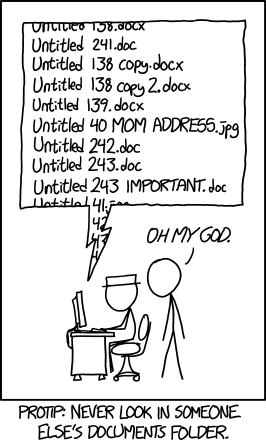
Other would use a software that can automatically create backups. For solo projects, it is practical enough but if you want to amp your version controlling skill then you can use a full-on version control system (VCS). One objective of using a version control system like Git is not only acts as an epic save button but it also makes collaborative works to progress smoother.
Git is my go-to version control software. It is nice to work with and it has ton of free services that are integrated with it. Despite it’s mostly used for software projects, it can be useful for non-software stuff though better and more specialized solutions may exist.
Publishing my project
If you want your project to be available for the whole world to see, you have available free options that lets you do that.
GitHub
When you want to share your project with the world for everyone to see, you need a platform to do that. One of the popular options for that is GitHub (which requires using Git but it’s ubitiquous nowadays).
GitHub offer practically free unlimited public and private repo (with limited collaborators) for your projects. Whether you want to show off your projects or to keep your projects safe in the cloud, GitHub has you covered.
Being a software development platform, it has a variety of features to aid software development such as issue tracking, code reviews, automation with GitHub Actions, and built-in project management tools.
If you’re looking for an alternative to GitHub, here’s some other Git-based web hosting sites:
-
GitLab is probably the closest competitor to GitHub sporting a similar set of features. What’s more, you can spin your own GitLab instance in case you want your own Git platform.
-
Bitbucket is another competitor to GitHub. Its core feature set is quite similar to GitLab: having built-in CI/CD tools, can be self-hosted, and has a ton of built-in integration with other services such as Trello and Slack.
Heroku
If you’re looking to deploy your dynamic web app, look no further to Heroku. Heroku offers an infrastructure as a service that is made sure to be as easy as possible and it is sure easy in my experience so far.
Heroku just needs a Git repo and you’re mostly done. Just tweak the app further, store your secret credentials, enable related services for your app, and your app will set ablaze live (or crash) on the web.
If you’re looking for other hosts that support multiple languages and setup, have a look at the following list.
-
Glitch — One of the coolest alternative to Heroku. It’s another app deployment platform but with the sense of community mixed in. However, it’s not suitable for production deployment.
-
Now is an app deployment service from Zeit. It offers a platform to deploy your web apps though you have to integrate it with your app instead of just placing your app and letting it run. Like Heroku, it also offers a generous free tier that is mostly enough for managing multiple hobby projects.
-
Firebase offers a generous free tier which can take a while before reaching the limit if you’re deploying a few personal dev projects.
-
Repl.it — Possibly one of the best alternatives to Heroku. Similar to Glitch, it’s an online IDE that supports a lot of languages and it got a community of hackers behind it. It’s a pretty cool tool especially for hobby projects, personal demos, and such.
Netlify
If you want to publish your static website, no need to deploy it with Heroku since it’ll just add to your monthly quota. Netlify is one of the perfect platforms for that.
Like Heroku, Netlify is a platform that aims to make web app deployment as easy as possible. Just create an account, login to Netlify, integrate your Git repo, and give configurations for deployment then celebrate!
It offers out-of-the-box integration with common web workflow like task runners and Git repos and automates them through a work pipeline, doing all the work for you. It’s pretty fantastic especially if you’re working solo.
Of course, Netlify offers a generous free tier limiting your account up to 100GB bandwidth for your list of deployed projects. For me, that is more than enough.
Of course, tons of alternatives are available but here’s the following that topped the list for me:
-
Surge — One of the more popular static site deployment tool. It’s simply a deployment tool available in the command line. Also provides out-of-the-box integration with common workflows.
-
GitHub Pages offers similarly generous resources for your static apps. If you’re mainly a GitLab user, GitLab also offers a similar service.
-
Now is still one of them.
With all of those above, you’re practically set for life in your webdevelopment learning journey. It’s pretty amazing that we get these stuff for FREE, mind you.
Conclusion
There’s my general workflow in its glory using only with (mostly) free and open source technologies. There’s a lot more things to keep an eye on especially if you’re looking for a specific set of technologies or needs. If you’re looking for more open content, I can point you to the following:
-
awesome— A list of resource list of various technologies and topics from software development, music, research, to game development. You should be able to get a start of your search of open content from there. -
It’s a shameless plug but Freebies Hunt is a personally curated list of free resources that I’ve used for a variety of tasks including music production, 3D modelling, and art.
One of the most beneficial things on free and open content today is that they’re easily accessible as they’re easily created. Not only that it does help on making the technology to easily create interest on the public but also to create progress by everyone.